Invoice Home Review – Is It Worth It For Freelance Writers [2023]
Invoice Home is an online invoicing service designed to cater to the needs of small businesses and freelancers – this is our Invoice Home review based on our experience of testing it out as a solution for freelance writers.
In short, it offers a range of functionalities and benefits that enable you to efficiently create and send invoices, manage your finances, and track your clients. With a focus on simplicity and user satisfaction, Invoice Home has gained a reputation for streamlining the billing process and organizing your financial records.
The platform boasts a user satisfaction rate of 97% and an overall rating of 4.6 out of 5 on Capterra, reflecting the positive experiences of many satisfied customers. As you delve into the features and performance of the service, you’ll find a wealth of information on pricing, integrations, and alternative solutions that can help you determine if Invoice Home is the right fit for your freelance business.
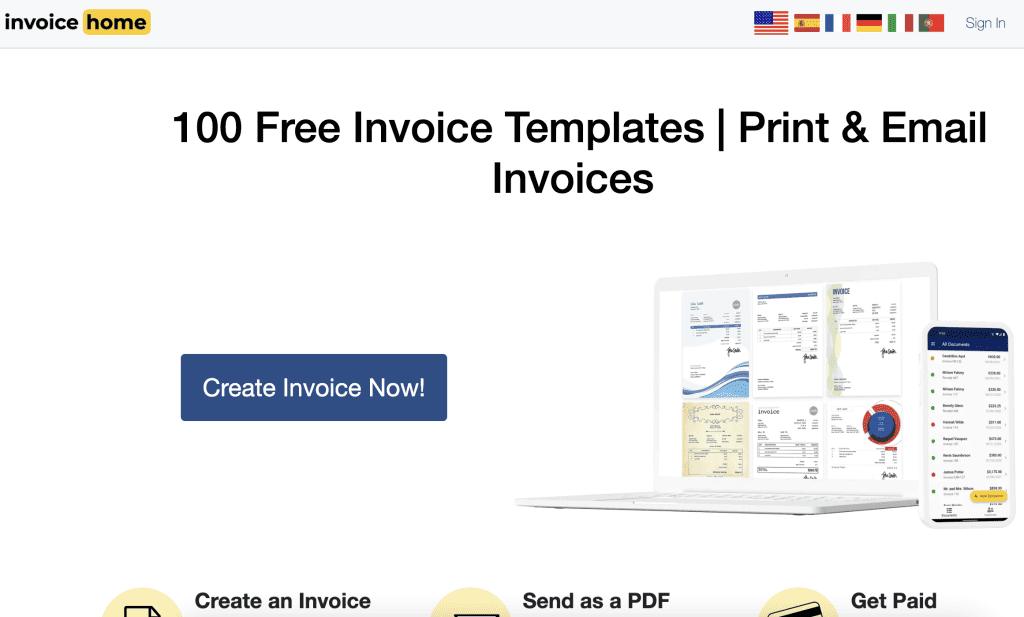
By exploring a variety of reviews and insights from both users and industry experts, you’ll gain a comprehensive understanding of how Invoice Home can assist you in managing your invoicing process and ultimately, keeping your finances in check.
So, let’s dive in and explore the world of Invoice Home, and discover why this could be the free invoice generator for freelancers that you’ve been looking for!
Invoice Home Review – Overview
Platform Features
Invoice Home is an online billing and invoicing service designed exclusively for small businesses and freelancers. The platform allows you to generate invoices using 100s of free invoicing templates. Some key features include:
- Customizable templates: Choose from a variety of professional invoice templates and easily customize them to fit your branding.
- Easy invoicing process: Quickly create, send, and store invoices all in one place.
- Automated reminders: Set up automatic reminders to ensure punctual payments from clients.
- Flexible payment options: Accept various payment methods, including credit cards, PayPal, and wire transfers.
- Invoice tracking: Keep track of your invoice status and payment history with the platform’s tracking features.
User Interface
The user interface of Invoice Home is designed to be intuitive and easy to use, making it an ideal solution for those who don’t have much extra time to spend on invoicing. As a user, you’ll appreciate the following aspects of the interface:
- Streamlined design: The clean and simple design makes it easy to navigate the platform and find the features you need.
- Drag-and-drop customization: Add and adjust elements on your invoice templates with just a few clicks.
- Dashboard overview: Monitor outstanding invoices, total payments, and other essential information on the main dashboard.
- Mobile application: Access Invoice Home on the go with their mobile app, available for both Android and iOS devices.
Overall, the platform offers a straightforward and user-friendly experience that is ideally suited for small businesses and freelancers looking for a simple yet effective invoicing tool.
Is Invoice Home Worth It For Freelance Writers?
As a freelance writer, invoicing should be a hassle-free process, allowing you to focus on your work rather than your paperwork. Invoice Home offers a solution that could make your invoicing experience straightforward, and look more professional to your clients.
With over 100 templates at your disposal, you can easily create and send invoices that reflect your unique style and brand.
One of the advantages of using Invoice Home for your invoicing needs is its cost-effective pricing. There are two options to choose from: a completely free tier and an unlimited option that costs only $5 per month. The free option might be all you need if you have a lower volume of clients and transactions.
Invoice Home has received positive feedback from users, boasting an aggregate rating of 4.6 out of 5 on Capterra. This indicates that many freelancers find the platform reliable and easy to use. You can also expect quality customer support, making any potential issues easier to address.
In summary, Invoice Home offers a straightforward and cost-effective solution for freelance writers who need an efficient way to manage their invoicing needs. With a wide range of templates and a user-friendly interface, it could be a valuable tool to add to your freelancing workflow.
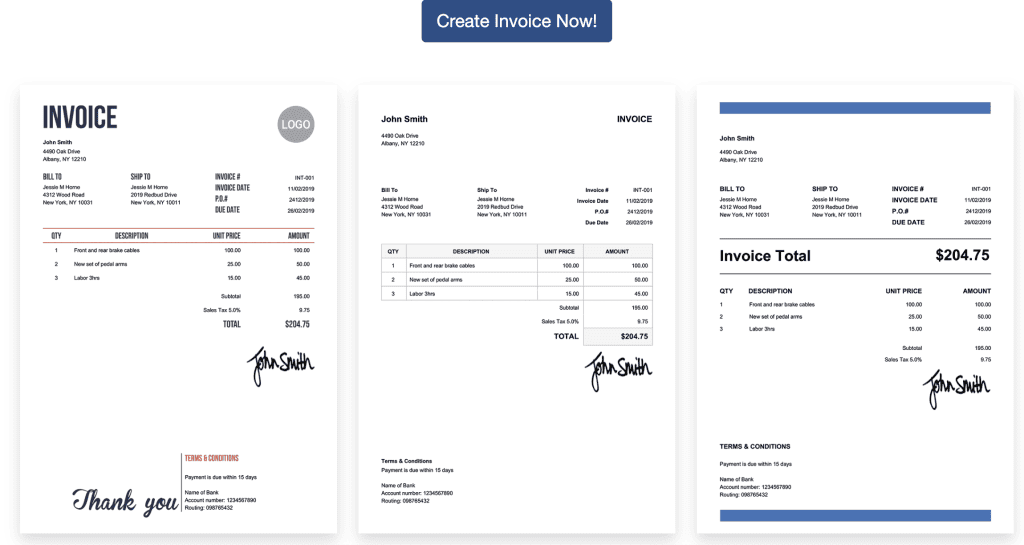
Sample invoice templates you can generate for free on Invoice Home
Invoice Home Review: Pricing and Plans
Free Trial
You can get started with Invoice Home by trying their free trial. This trial allows you to explore the software and its features without any cost. You can use this time to determine if the software is the right fit for your invoicing needs.
Subscription Options
If you decide that Invoice Home is suitable for your requirements, there are different subscription options available. The pricing starts from $9.00 per month, offering a per-user pricing model. This cost-effective solution is designed to accommodate various budget constraints. Keep in mind that some subscription plans may provide more advanced features depending on your business’s needs.
When selecting a subscription plan, consider the features you require, such as multi-currency support, customizable invoices, and invoice creation. With a focus on ease of use, customer service, and value for money, Invoice Home aims to give you all the tools you need to efficiently manage your invoicing process.
Customer Support
Help Center
The Help Center is a useful resource for finding solutions to common issues and answers to frequently asked questions. When you need assistance, look through the Help Center first to see if a solution has already been provided.
Contact Channels
If the Help Center does not provide the information or help you need, you can reach out to the customer support team through various contact channels:
- Email: Reach the support team by sending an email with your query or concern. Expect a response in a timely manner.
- Live Chat: Utilize the live chat option on their website for immediate assistance from customer support representatives.
- Phone Support: Some plans may offer phone support, where you can directly speak with a representative to solve your issues or get information.
Remember to provide clear and detailed information about your issue to make it easier for the support team to assist you efficiently.
Pros and Cons
Advantages
- Ease of use: Invoice Home is user-friendly, allowing you to navigate easily through all the different options, making the invoice creation process quick and efficient.
- Value for money: The software offers a range of features at an affordable price, providing good value for your money.
- Templates: Access to a wide range of professionally designed templates for invoices, proposals, estimates, receipts, purchase orders, and more, tailored to your business needs.
- Integrated payment gateways: Invoice Home offers seamless integration with payment options such as PayPal, Stripe, and Authorize.net, making it convenient for your customers to make payments.
- Suitable for various business types: The software caters to the needs of freelancers, small businesses, and retailers, providing a flexible solution for different invoicing requirements.
- Mobile apps for iPhone and Android: yep – you can even monitor your invoices on the go with Invoice Home’s handy phone app!
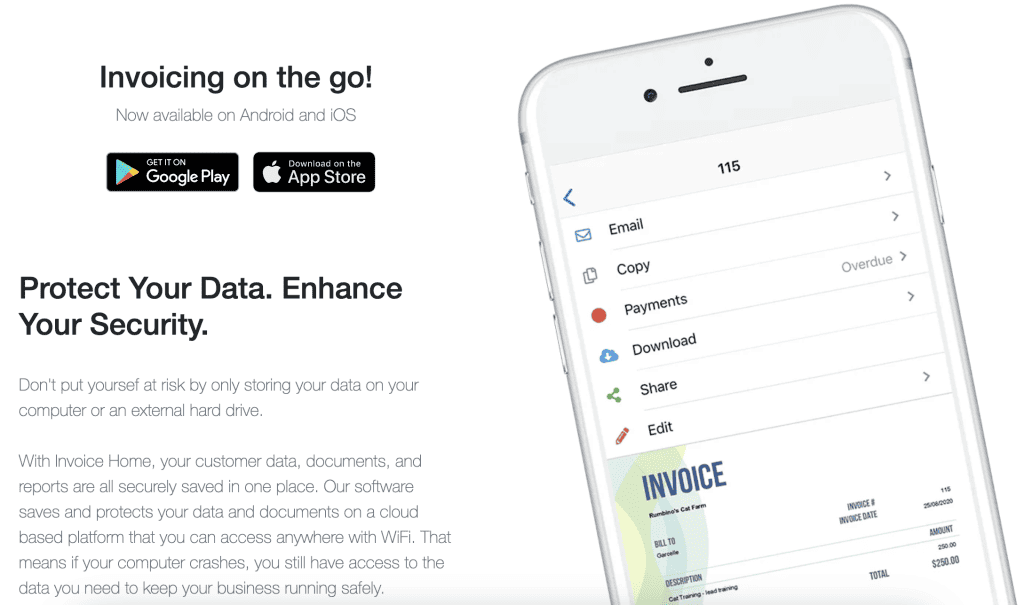
Disadvantages
Despite the numerous advantages, there are a few drawbacks to consider when using Invoice Home:
- Limited customization: Although the software offers numerous templates, you might encounter limitations when it comes to customizing them to match your branding.
- Customer support: While the software has a rating of 4.5 for customer support, some users may find that the response time and overall assistance need improvement.
Take into consideration these advantages and disadvantages before deciding whether Invoice Home suits your specific invoicing requirements.
Competitor Comparison
Alternative Invoicing Solutions
There are a number of noteworthy alternatives to Invoice Home that you might want to consider for your invoicing needs:
- Hello Bonsai: a user friendly, all-in-one solution for generating invoices, proposals, contracts, time tracking, tax preparation, digital document signing, and client management. I personally use this software in my freelance business, as it’s the one that works best for me.
- QuickBooks Desktop Pro: A widely used accounting program that offers various features for managing your business finances, including invoicing.
- NetSuite: An all-in-one business management suite providing ERP, CRM, and e-commerce capabilities alongside invoicing.
- BigTime: A scalable and customizable time tracking and billing software that offers invoicing features.
- Salesforce Revenue Cloud: A sales-focused solution delivering automation and revenue management capabilities, including invoicing.
- SuiteDash: A comprehensive software suite for small and medium-sized businesses, which offers invoicing as part of its service.
- Paymo: A project management and time tracking tool with a focus on simplicity, offering invoicing capabilities.
- FreshBooks: A leading invoicing and accounting software designed specifically for small businesses and freelancers.
Comparing Key Features
When evaluating the alternatives to Invoice Home, you should consider the following key features to ensure you’re making the right choice for your business:
- Ease of use: Can you quickly create and customize invoices with the software? Invoice Home is known for its user-friendly interface, so compare ease of use with other alternatives.
- Templates: Does the software offer a wide range of professionally designed invoice templates, like Invoice Home? Templates can save time and help create a consistent brand image across all documents.
- Payment integration: Can you integrate popular payment gateways like PayPal, Stripe, or Authorize.net for your clients to make payments directly from the invoice?
- Pricing: Is the software cost-effective for your business? Consider both the initial cost and any ongoing expenses, such as subscription fees or transaction charges.
- Scalability: Will the alternative software be able to grow with your business? Look for a solution that can accommodate your changing needs as your company expands.
- Customer support: Does the software provider offer responsive and reliable customer support? Having access to support can be essential, especially if you encounter any issues while using the invoicing software.
By carefully considering these key features, you will be able to find a suitable invoicing solution that fits your business’s needs and budget.
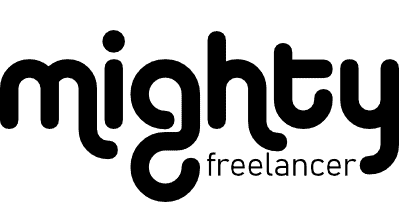

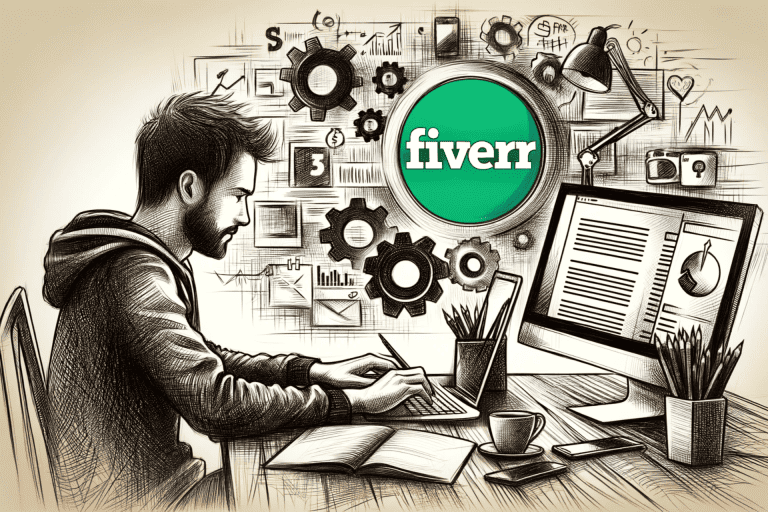



![Hello Bonsai Freelancer Software Review – Proposals, Contracts, and Invoices [2024]](https://mightyfreelancer.com/wp-content/uploads/2021/05/influencer-4081842_1280-768x512.jpg)