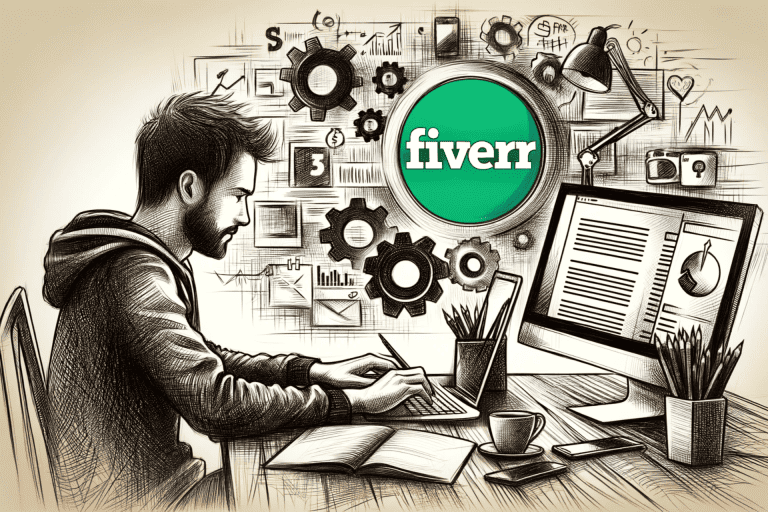Moxie App Review – The Best All-In-One Platform For Freelancers? [2024]
Freelancers need to wear a lot of hats in their job, and are constantly looking for ways to manage their time, keep costs down, streamline their workflows, and increase productivity. Between client admin, project management, lead generation, accounting, and invoicing, you can spend a ton of time every day bouncing between apps in an attempt to keep on top of everything in your freelance business. Which is why many freelancers turn to all-in-one platforms like the Moxie app.
The Moxie app is designed specifically to help freelancers manage all the moving parts of their business, save time, and show up as professionals to their clients.
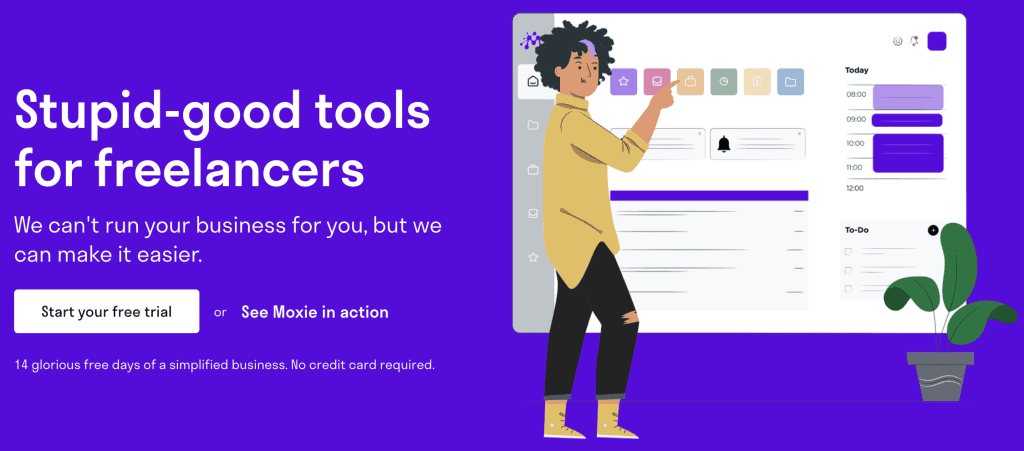
In this article, we’re taking a look at:
- Moxie’s features that are tailored for freelancers
- Insights into real user experiences and how Moxie has improved their business management
- Pros and cons of using Moxie
What is the Moxie app?
Moxie is a comprehensive platform designed to help freelancers manage all aspects of their business, and it’s especially good for writers. Even though it has some seriously powerful features, it’s also pretty user friendly, and straightforward to set up workflows, projects, and client portals.
It provides a suite of tools to help you:
- Manage clients
- Manage projects
- Track time
- Create contracts and proposals
- Generate invoices
- Create recurring subscriptions
- Manage your accounting and expenses
- Communicate with clients
- Integrate with your calendar for time management
- Track your lead pipeline so you know how much money you could be missing out on if you don’t follow up on potential work!
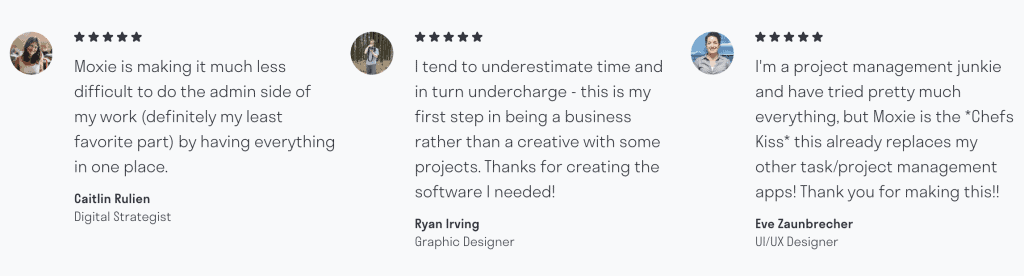
See Moxie in action!
Moxie App’s Core Features
Client management
There are a lot of moving parts to managing the freelancer-client relationship. From initial enquries, to sales calls, to ongoing emails and requests, to contracts, proposals, invoicing, and more, you need to ensure your processes are smooth, and you don’t forget anything along the way.
Managing your clients like a boss can help a client fall totally in love with you, which means they won’t be looking to replace you with another freelancer anytime soon! Creating strong working relationships with clients can help you stabilize your income, which means you can (finally!) get away from the constant feast and famine cycle.
With the Moxie app, you’ll get robust client management features like:
- Centralized contact management: Moxie acts as your client Rolodex, letting you keep all your client contact details in one central place. Every client contact can be customized with specific roles and settings, making it easier to manage all your client interactions and keep track of your message and communication history from inside the platform.
- Project integration: For each client, you can directly link up projects, tasks, deadlines, and deliverables. This means all your project specifics are tied to a client profile, allowing for easy access to each project status, any upcoming milestones, or any pending actions you might need to take. It helps totally streamline your workflow, meaning you never drop the ball on any tasks, and you can effortlessly hit your deadlines.
- Communication hub: Moxie pulls all your client communications into a single inbox. This includes emails, text messages, new requests, and support tickets. By having all your project-related messages in one dedicated place, you can avoid the hassle of your dealing with your cluttered inbox, and make sure you respond to every client message quickly. This communication hub feature is excellent if you’re managing multiple clients simultaneously and need to ensure nothing gets lost or buried in your usual inbox.
- Client portals: Creating individual client portals is one of Moxie’s most outstanding features. These portals serve as a dedicated space for each client, housing all their project files, invoices, contracts, and communication history.
Clients can access their portal at any time, which not only reduces a lot of back and forward about project resources and updates, but also improves the overall client experience by providing transparency and easy access to project information. You can customize and personalize your client portals however you like, which gives your clients a unique experience, and helps increase brand awareness for your business. - Feedback and collaboration: This platform encourages active collaboration between freelancers and their clients. Through the Moxie app, clients can provide feedback on deliverables, request revisions, and approve final outputs. This collaborative approach creates a more positive working relationship, and ensures that project outcomes always meet or exceed your clients’ expectations.
- Automated updates and notifications: To keep clients informed about project progress and important milestones, Moxie lets you set up automated updates and notifications. You can send custom alerts for clients, ensuring that they are always up-to-date with what you’re working on, and when it will be delivered. This feature not only keeps your clients engaged, but also shows that you’re commited to open communitcation with them.
Project management
Moxie’s project management features give you everything you need to handle projects from start to finish. Here’s how the Moxie app can help you save time, and increase productivity and efficiency in your business:
- Comprehensive project planning: At the start of a project, you can lay out a detailed plan, including objectives, milestones, tasks, deadlines, and deliverables. This initial framework ensures that every project component is accounted for, and that you’ll have a clear roadmap to follow as you work.
- Task breakdown and assignment: Within each project, tasks can be broken down into smaller, manageable components and assigned specific deadlines. This feature is really useful for complex projects that require a more segmented approach, or work being done in phases. You can also assign tasks to collaborators or team members, which helps projects run smoothly.
- Time tracking: Each task and project within Moxie is integrated with the app’s time tracking features. If you need to monitor the time spent on individual tasks, it’s as easy as clicking a button, which ensures that project timelines are met, and that your billing is accurate based on the actual work you’ve done.
- Status Updates: Moxie offers dynamic tracking of your projects’ progress. You can update the status of tasks as you move through various stages of completion, from “In Progress” to “Under Review,” and finally to “Completed.” This helps you easily manage your workload and provides clients with real-time updates on how their projects are going.
- Collaboration: Moxie’s project management tools are designed with collaboration in mind. Freelancers can share project plans, tasks, and deliverables with clients, collaborators, team members, and subcontractor, asking for feedback and revisions as needed. This collaborative workflow ensures that everyone is clear on project progress at every step.
- File management: The Moxie app also lets you organize and share project-related files. You’ll get a comprehensive file management system where you can store, categorize, and share documents, images, and other files relevant to each project. This means all project materials are easily accessible and securely stored in one location, rather than having to rummage around in Google Drive, Dropbox, or your emails or desktop to find things.
- Deadline reminders: Set up alerts for deadlines and tasks to help you keep track of different project milestones, ensure you don’t miss any critical deadlines.
- Integrated invoicing: Once an initial agreement is signed, or a project is completed, you can get straight down to invoicing in the Moxie platform. It will generate invoices based on project or agreement details, including hours worked and tasks completed. This streamlines your entire billing process and makes sure that you never forget to send your invoices out!
Invoices
See how the Moxie app helps you get paid faster!
Moxie’s invoicing features give you a super efficient way to manage all your projects billing and payments, such as:
- Automated invoice generation
- Customizable invoice templates
- Easily itemize services, add descriptions, and adjust rates directly on the invoice
- Set up recurring invoices, saving you having to create them manually each time
- Integrate with popular payment platforms like Stripe, PayPal, and others, so clients can pay you quickly
- Get notified when invoices have been viewed, and when payments are made. Moxie also sends payment reminders, so you don’t have to!
- Link expenses directly to invoices, ensuring that any costs incurred as part of the project are reimbursed to you
Accounting
Freelancers can struggle with the financial side of their business, often trying to juggle multiple tools to manage their money and ensure that their tax is taken care of.
See it in action:
Moxie incorporates a suite of helpful accounting tools into its platform:
- Invoicing: As we mentioned above, Moxie simplifies your invoicing, letting you quickly create professional, customizable invoices for your brand. From one-time project bills to recurring payments, you’ll be able to accurately bill clients for their work.
The integration of invoicing with project management and time tracking means that every billable hour is accounted for, which will ensure you’re not undercharging for the time you spend on client work. - Seamless payment processing: With direct integration with payment platforms like Stripe, Moxie makes it simple and fast for clients to pay you (hurrah!). You can set up payment gateways to receive funds directly into your account, which can improve your business cash flow. You can also manage project deposits and partial payments, request ACH and bank transfer payments, and generally make it easier all around to keep money flowing into your business.
- Expense tracking: Keeping track of expenses is something freelancers often overlook, but Moxie can help you record and categorize these expenses. Whether it’s monthly software subscriptions, equipment purchases, or travel costs, you can input and monitor your expenses from inside the platform. This feature makes budgeting, tax preparation, and tracking your net profitability a breeze.
- Financial reporting: Get essential financial reports, including profit and loss statements, expense reports, and invoice summaries so you can track your overall financial health and make better decisions about your business. You can customize reports based on specific time frames or projects, so you can get a better understanding of your income vs. your expenses.
- Tax preparation: Tax preparation sucks! There’s not way around it. But Moxie’s accounting features can help smooth the way for you to get your tax payments in order. By organizing your financial data and keeping accurate records of your income and expenses during the year, you can reduce the amount of paperwork and admin time when tax season rolls around.
- Budgeting: Beyond tracking income and expenses, Moxie can help you with budgeting and financial planning. You can set financial goals, monitor cash flow, and plan for future expenses, all within the app. This proactive approach can help you track the sustainability and growth of your business over time, which means you’ll have clarity around when you need to raise your rates, get more clients on board, or change up your service offerings.
Proposals and Contracts
The Moxie app lets you draft, send, and get client approval for proposals and contracts in a way that’s fast and easy for both you and your clients to get the ball rolling on new projects.
See it in action!
- Streamlined proposals: Create professional proposals with customizable templates, and the ability to include detailed project scopes, timelines, and pricing. You can brand and tailor proposals to meet the specific needs of any client. This not only saves a ton of time but also increases the likelihood of your proposals getting accepted.
- Contract management: Once your proposal is accepted, you can quickly generate a contract based on the agreed-upon proposal details, ensuring consistency between your proposal and the formal agreement. This takes away a ton of admin time, and it’s one of my favourite Moxie features.
- Digital signatures: Digital signing means your clients can sign proposals and contracts online with a few clicks. Moxie’s digital signature feature gives you a legally binding way to sign agreements, giving both you and your clients peace of mind.
- Centralized document management: All proposals and contracts created within Moxie are stored and organized within the platform, making it easy for you and your clients to access, review, and manage these documents at any time. You can track which proposals have been sent, viewed, and accepted, as well as monitor the status of any contracts or proposals that are waiting to be signed.
- Automated follow-ups: Stay on top of your proposals and contracts with automated follow-up reminders and notifications. You can set reminders for clients who have yet to review or sign documents, ensuring that potential projects don’t fall through the cracks. Notifications also alert you when proposals are accepted and contracts are signed, so you can quickly take the next steps to move your projects forward.
- Customizable Terms and Conditions: You can include customized terms and conditions in your contracts, meaning you can specify specific payment terms, project deliverables, confidentiality agreements, feedback instructions, revision rounds, and anything else you want to add in that’s unique to your business and projects.
Calendar integrations
Moxie’s calendar integration is designed to simplify scheduling and time management by connecting directly with your existing calendar system. This lets you efficiently organize your meetings, deadlines, and project milestones right in the Moxie platform
Here’s a closer look at the features:
- Automatic synchronization: Sync with Google Calendar, Outlook, and Apple Calendar. Any event or deadline set within Moxie will automatically appear in your chosen calendar, and vice versa, ensuring that all appointments and important dates are aligned.
- Meeting scheduling: You can create a meeting in Moxie, specify available time slots, and share a booking link, letting clients pick a time that works for everyone. Once a time is selected, the meeting is automatically added to both parties’ calendars, reducing the need for back-and-forth communication.
- Deadline and milestone tracking: Set deadlines and milestones for projects directly within the app. These important dates are then reflected in your integrated calendar, giving you a visual timeline of project progress and upcoming obligations. This feature helps you manage workload more effectively and ensure you stay on track with tasks.
- Alerts: Get automated alerts and reminders about upcoming meetings, deadlines, and milestones. You can customize notification settings, and choose to receive alerts via email, SMS, or app notifications.
Pricing
For the amount of features it packs in, Moxie costs a very reasonable $16 USD per month if you sign up for an annual plan. Even if you’re paying monthly, it’s a lot cheaper than similar platforms that only have basic features.
If you’re shopping around for freelancer apps, it’s hard to beat this price and feature combination that Moxie offers.

Moxie Academy
Moxie Academy is an online learning hub within the Moxie app. It aims to give freelancers the knowledge, skills, and insights needed to excel in their business. By offering a range of courses, tutorials, and resources, Moxie Academy addresses the commons gaps in practical and actionable guidance for self-employed freelancers
Moxie Academy can help you with:
- Skill development
- Business management
- Marketing and getting clients
- Productivity and workflows
- Community learning
- Industry trends
- And more
Pros and cons of the Moxie app
Pros:
- Keep all your client work and project admin stuff in one place: Moxie contains multiple tools in one platform, which means you don’t need to click in and out of different apps all day to manage project admin, invoicing, and time tracking.
- Easy to set up and use: Moxie is one of the most user-friendly platforms for freelancers. If you’re struggling with the complexity and cost of Dubsado, or you need more features than And.Co, Moxie is a great option which doesn’t come with a steep learning curve.
- Affordable pricing: This platform costs a lot less than similar platforms, making it much more accessible for new freelancers, and helping to keep costs down for experienced freelancers too
Cons:
- The Moxie app offers a comprehensive suite of tools already, but it’s still a startup that’s growing and changing. Some freelancers might need more specialized features or integrations that are currently not available. If you do start using Moxie, you can add features that you’d love to see into their roadmap for the developers to keep in mind as they grow and refine the app.
- New users may need a little time to fully integrate Moxie into their daily workflows, and create the habits needed to use all its features effectively.
In summary – Moxie App Review
The Moxie app stands out from other similar freelance platforms due to its user-friendly interface and intuitive dashboard. The customer support for this platform is also incredible — with a dedicated and active Facebook group to help you troubleshoot problems and get ideas for customizing the platform for your brand and business.
I switched to Moxie from another similar platform, as it has a lot more features that I’m finding to be incredibly helpful with running my business — plus it costs me less than my previous platform, so I’m saving money as well as time. It’s a win win!
Get your 30-day free trial of Moxie here
Further Reading
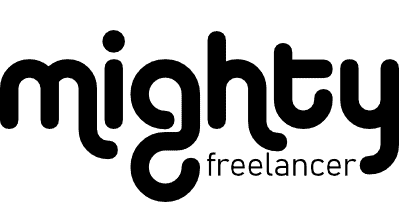
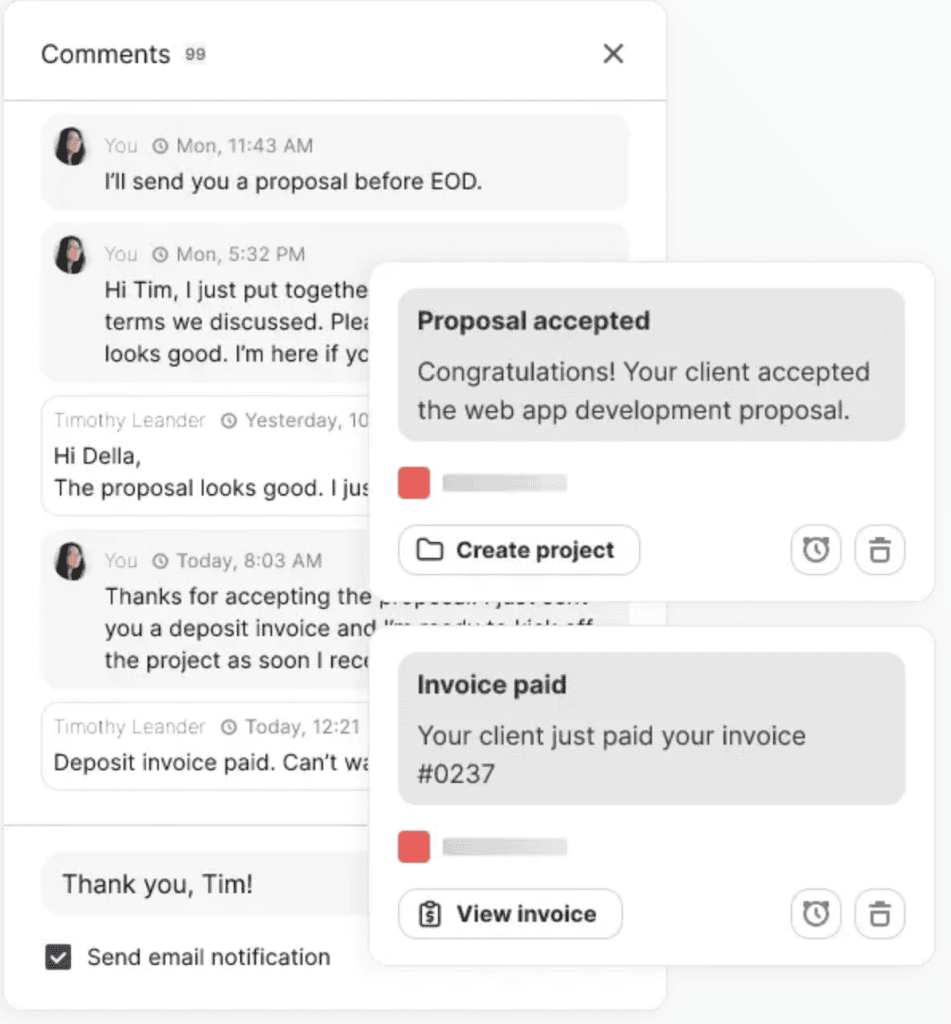

![Invoice Home Review – Is It Worth It For Freelance Writers [2023]](https://mightyfreelancer.com/wp-content/uploads/2023/06/invoice-home-review-768x512.jpg)