Hello Bonsai Freelancer Software Review – Proposals, Contracts, and Invoices [2024]
This Hello Bonsai freelancer software review will give you a glimpse into why it’s trusted by over 250,000 business owners and entrepreneurs around the world to save time, close bigger projects with better clients, and get paid faster.
I’m using Bonsai for my own copywriting business – but it does come with its own pros and cons. Let’s take a deeper look.
Trying to manage your freelance projects with multiple docs, apps, pen and paper, and messy email threads can be a massive headache as you try and grow your business. To get the best clients and increase your income – you need to come across as a professional – and that’s hard to do when stuff gets lost or forgotten about.
This is where freelancer software like Hello Bonsai comes in super handy.
Providing a premium service as a freelancer is all about systems that streamline every part of your business – including proposals, contracts, invoicing, digital signing, and most importantly – making it as easy as possible for clients to pay you.
Doing your actual work is only about 12% of the entire freelance lifecycle. So you need to have good systems and automations in place to handle the other 88%.
If you’re not using software tools to automate the repetitive and time-sucking parts of your process – you’re probably missing opportunities and wasting a ton of time. Not to mention you’re probably a bit more stressed out than you should be:

As you get busier, and your projects get more complex, an all-in-one freelancer management tool like Hello Bonsai can help you keep things on track.
What is Hello Bonsai?
Hello Bonsai is an all-in-one software platform for self-employed business owners and freelancers. It allows you to onboard and track clients, track time on tasks, send proposals, invoices, and contracts, and manage taxes.
It offers users simple templates for fill-in-the-blanks contracts and proposals, digital signing of documents, automated invoicing, automated sending of reminders, and fast payment options with Stripe and Paypal.
If you need to make sure every project runs smoothly from start to finish, Hello Bonsai will quickly become your new BFF.
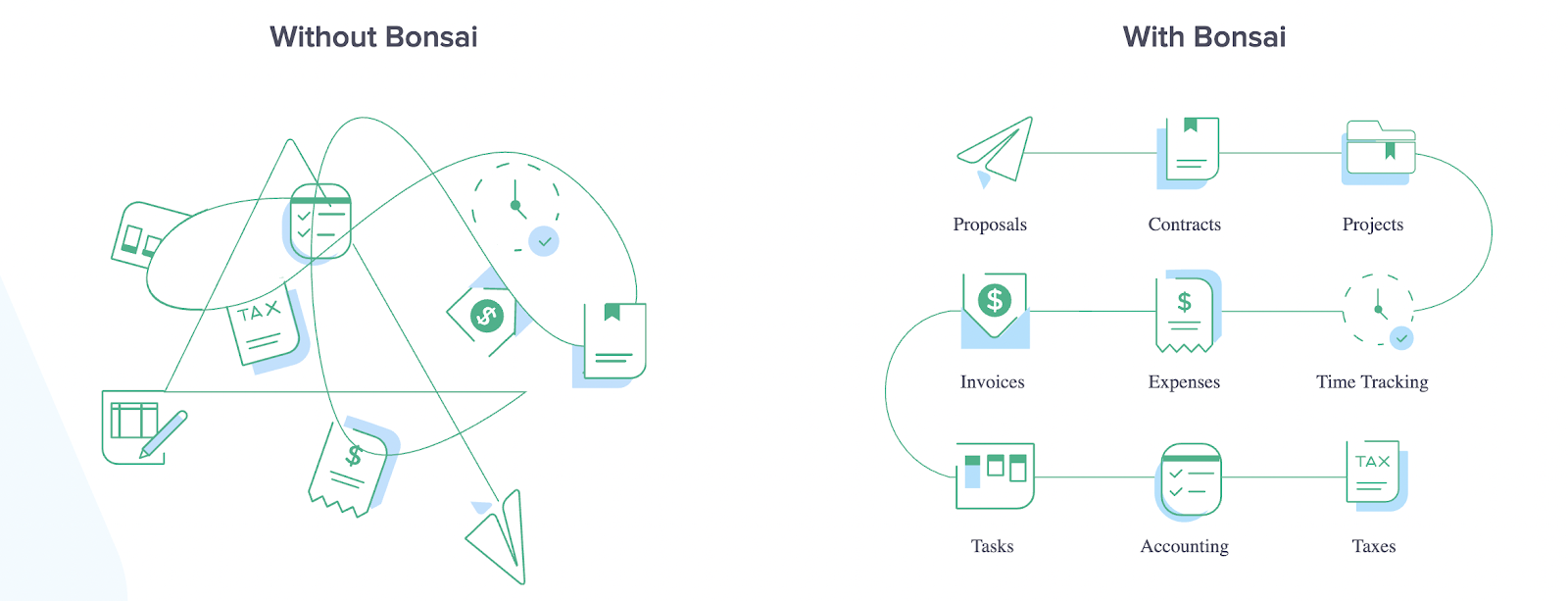
Once I started using project software like this, I made a much better impression on new clients. And I saved a ton of time every week, giving me a few more hours to get away from the laptop and enjoy life! Plus – all my invoices and reminders were now in one place, so I never overlooked billing for finished projects. Yep, sometimes that happened, and those small amounts really add up.
My personal review of Hello Bonsai freelancer software
The benefits of using Bonsai are huge if you’re a freelance copywriter (or any other freelancer or small business). I wouldn’t be without some sort of project management software to help me with creating documents and sending invoices.
Legally watertight contracts protect you if a project goes off the rails for any reason. Branded, personalized proposals are quick to draw up and send out, and make you look super professional to clients. Plus, the automatically generated Bonsai invoicing and reminders ensure clients can easily pay you for deposits, completed projects, and retainers.
Bonsai’s current features are:
- Proposals
- Contracts
- Invoices
- Time tracking
- Task management
- Forms
- Accounting
- Bonsai Tax
The Bonsai dashboard
Before discovering Bonsai, I used a similar all-in-one software called And.Co for a couple of years, but I was always on the lookout for something better.
Bonsai’s dashboard is more modern, clean, and intuitive. It’s very easy to learn and set up. And you can quickly find your way around all the features that you need for your specific business.
Dashboards can be a huge deal breaker for people choosing software solutions to run their business. Do they look clean and easy to learn? Do they have good UX so you can search and find things easily? Or are they confusing and cluttered with lots of things you don’t need? Everyone runs their freelance businesses differently – so taking free trials and narrowing your options down is the best way to find the product that will work for you.
When I found Bonsai, I immediately took the 14-day free trial of their software so I could check it out. I loved the dashboard layout and the extra features it had (like automatic invoice generation) were awesome.
So I decided to make the switch from And.Co to this new platform. I’ve been using it for 3 years now.
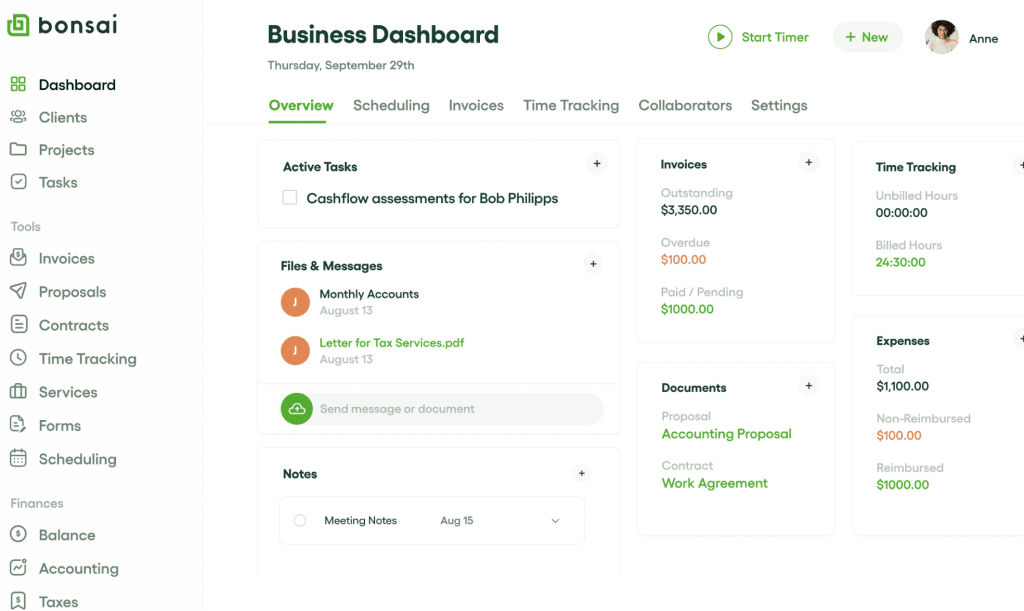
Proposals
Proposals are one of those things that you often can’t avoid as a freelancer. They stand between you and getting those dream projects. Any way that you can make your proposal can stand out and look good is a huge bonus, especially if you’re competing with other freelancers to win work and get your bills paid.
Bonsai has a ton of proposal templates so you never have to start from scratch. Proposals can sometimes take hours to write up if they’re complex, so the templates in here make life a lot easier.
You can add your own branding to all the templates to personalize your offerings and create brand awareness for your services – which is something a lot of other freelancer management platforms are lacking.
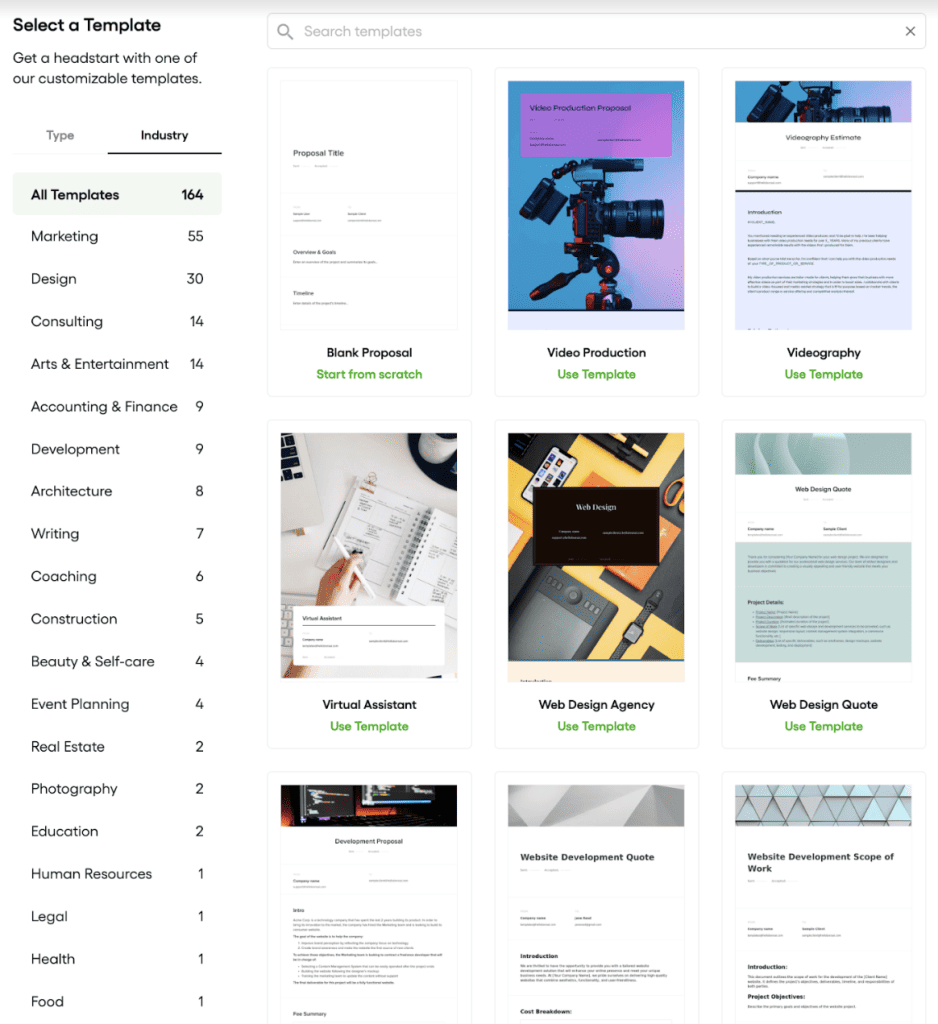
Upsell service packages
Another cool feature in the proposals section is that you can offer single or multiple service, package, and pricing options. This means your clients can pick and choose what they need for their business.
These upsells can help you increase the value of every single project, by a little or a LOT, so you can maximize your earnings. Who doesn’t want that!?
Contracts
If you’re freelancing without a contract, there might come a day where you really wish you had one. I have a few horror stories, and I’m forever glad that I started using contracts early on in my business.
Most of the time you’ll be working with great clients, or covered by your clients’ contracts. But if the proverbial shiz hits the fan with ANY client, for ANY reason, you’ll be relieved that there’s a contract covering your butt.
Even if it’s just scope creep, or more edits than you agreed to, you can point to the specific clause in the contract they signed which states the original terms you both signed off on.
So when Anonymous Rhino appears in your Google doc for the 6th time demanding stuff is changed AGAIN, you can be all like “Oh HELL no! Two edits is where I stop”, and your contract will be there for you.
Bonsai’s bulletproof contracts have been written by lawyers specifically for freelancers and entrepreneurs. They’re editable and flexible, and give you total peace of mind when you’re working with your clients.
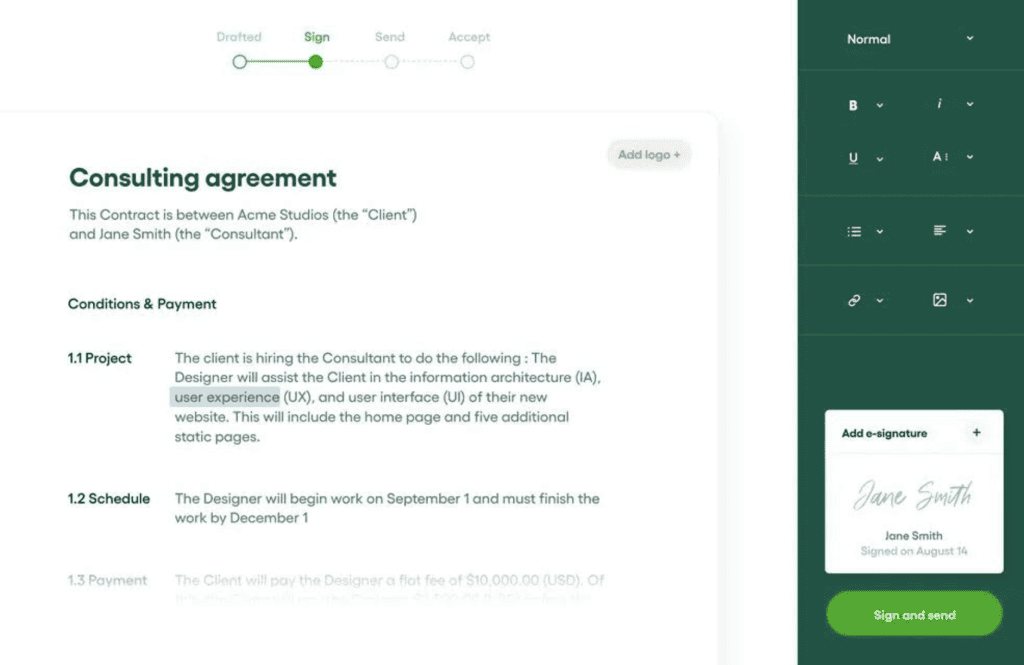
Invoices
Invoicing is a huge part of your life as a freelancer.
Instead of struggling with creating manual invoices in Word, Gdocs, Photoshop, or whatever your current method is – Bonsai is about to make life easier for you with their fast invoice creation and super handy built-in features.
According to Bonsai’s customer research, you’ll get paid on average 14 days faster with 3 times fewer late payments!
Plus, once you create a contract, Bonsai automatically generates the invoices you need. Seriously one of my favourite features on the whole platform!
The invoicing feature also helps you with:
- Scheduling and sending invoices
- Payment reminders
- Late fees
- Multiple global payment options (e.g. ACH, Stripe, Paypal, credit cards, and wire transfers)
- Partial payments
- Recurring payments (e.g. retainers)
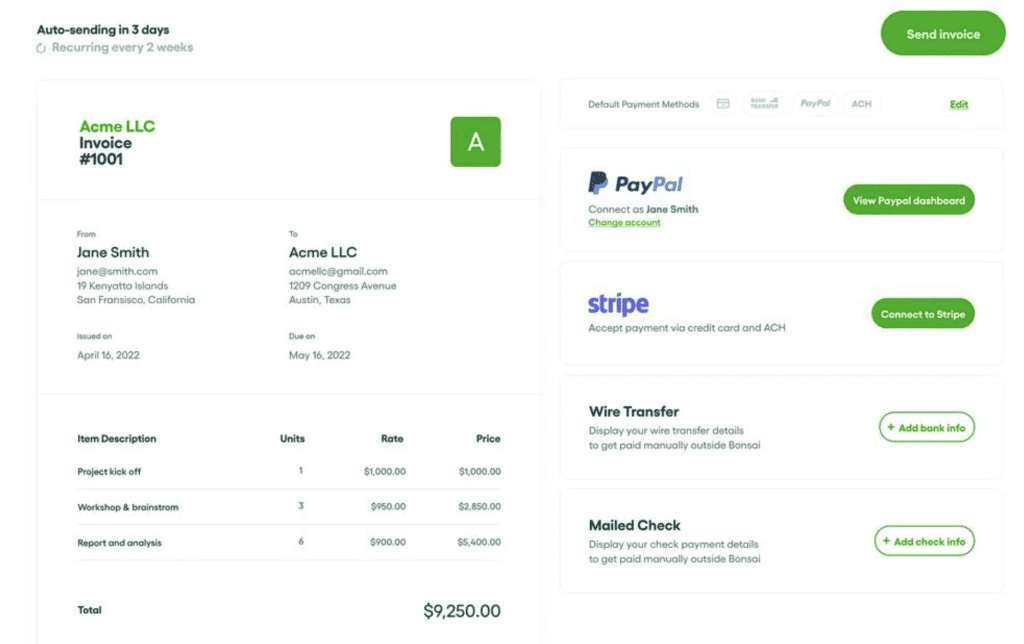
Invoicing faster means you get paid faster!
Time tracking
I charge per project, but many freelance copywriters charge per hour.
Being able to track your time accurately when you’re charging hourly means you can easily get things done and report to your clients, providing transparency and proof of work. Which is great for both you and your clients.
I sometimes use a timer to check projects aren’t taking so long that I end up working below my internal hourly rate. This helps ensure I reach my monthly revenue goals.
I previously used Toggl for time tracking, but it’s so much easier keeping everything in one place on Bonsai instead of jumping around and trying to get work done between different tabs on my laptop.
Bonsai’s time tracking also offers timesheets and solid billing functions, plus you can use it on the web, on the mobile app, macOS app, and Chrome extension.
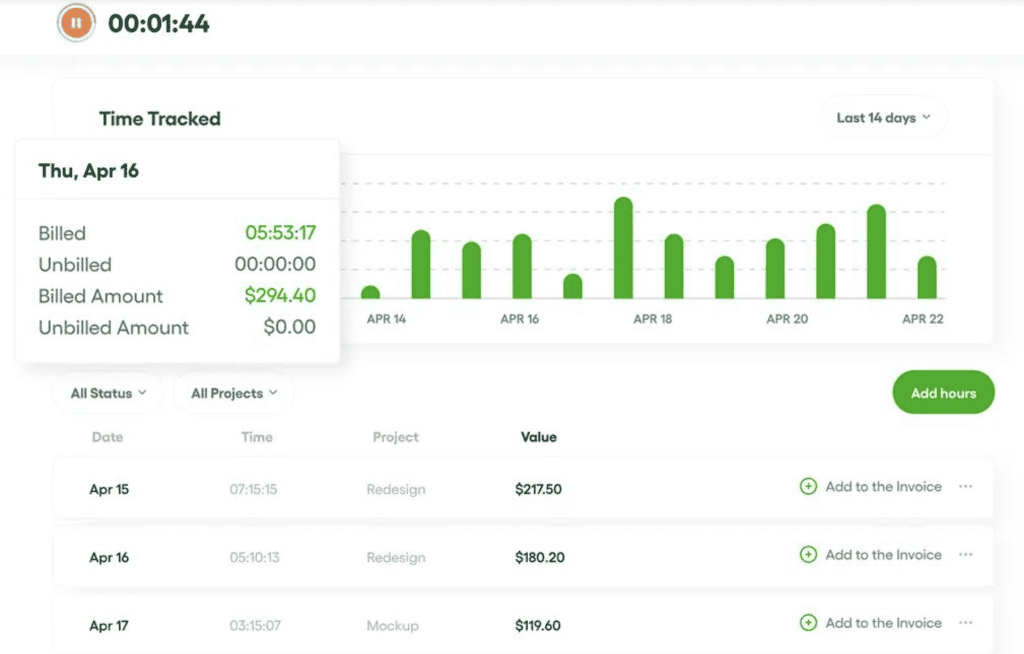
Make life easier by tracking your time as you work
Task management
The task tracking feature in Bonsai helps you organize and prioritize your projects so you can see them at a glance and make sure you’re not dropping balls, skipping steps, or missing deadlines.
You can create reusable task templates to help save even more time when it comes to managing your projects and workload. If you’re working with other people, or your clients, you can invite them to collaborate with you in the Bonsai app to assign tasks and add comments.
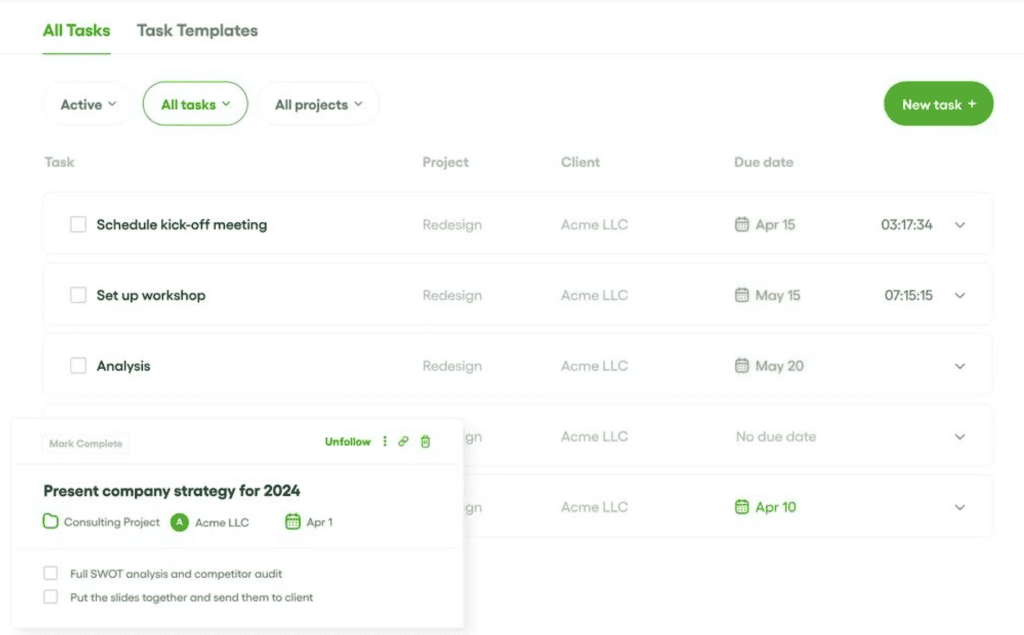
Stay productive and get projects finished faster with the task management features
Forms
Bonsai’s forms let you quickly create and send everything from lead captures, to client intake forms, to offboarding and project ending surveys.
If you need to collect information from your clients for any reason, the forms feature lets you do this.
By providing a better service and better communication, you can start to attract your top-tier clients and give them a premium experience when they work with you.
Forms are also a great way to collect those valuable client testimonials for your website!
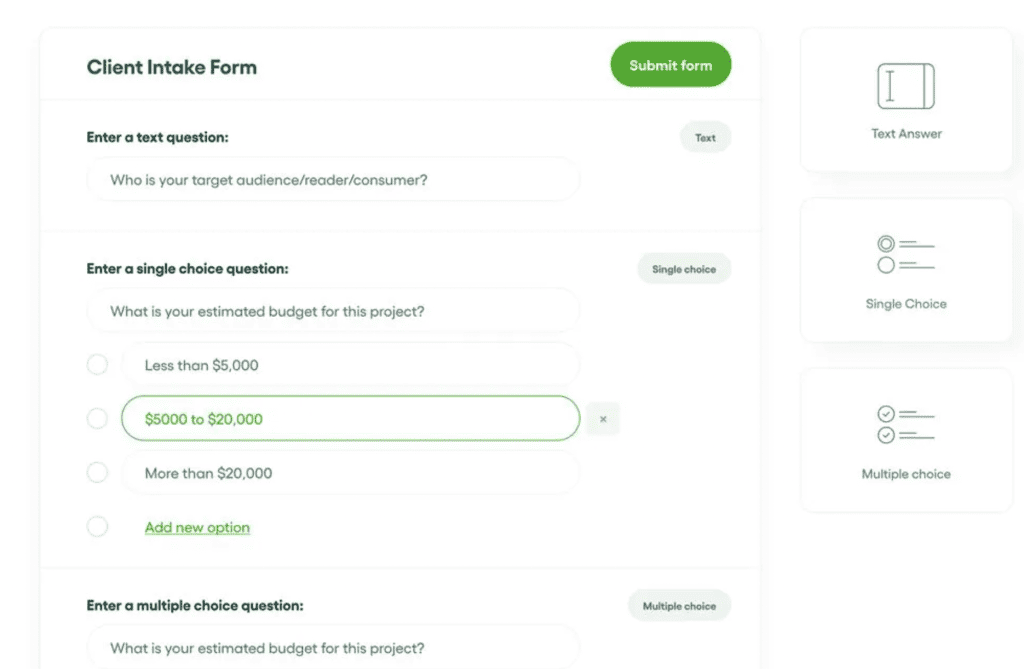
Intake forms help you filter for better clients (with better budgets!)
Accounting
I’m going to drop an honesty bomb here and admit that I SUCK at maths. Which also means I’m not that great with my accounting. Which also means I have trouble managing my outgoings, projections, and cashflow.
Ugh.
All of these are kind of important when you’re a freelancer. So if you’re like me and the thought of doing your accounts makes you start screaming internally – get a good accountant, and also start using something like Bonsai’s built-in accounting system.
These financial tools are user friendly and give you a great snapshot of your business health – including income reports, expense tracking, tax reminders, and more.
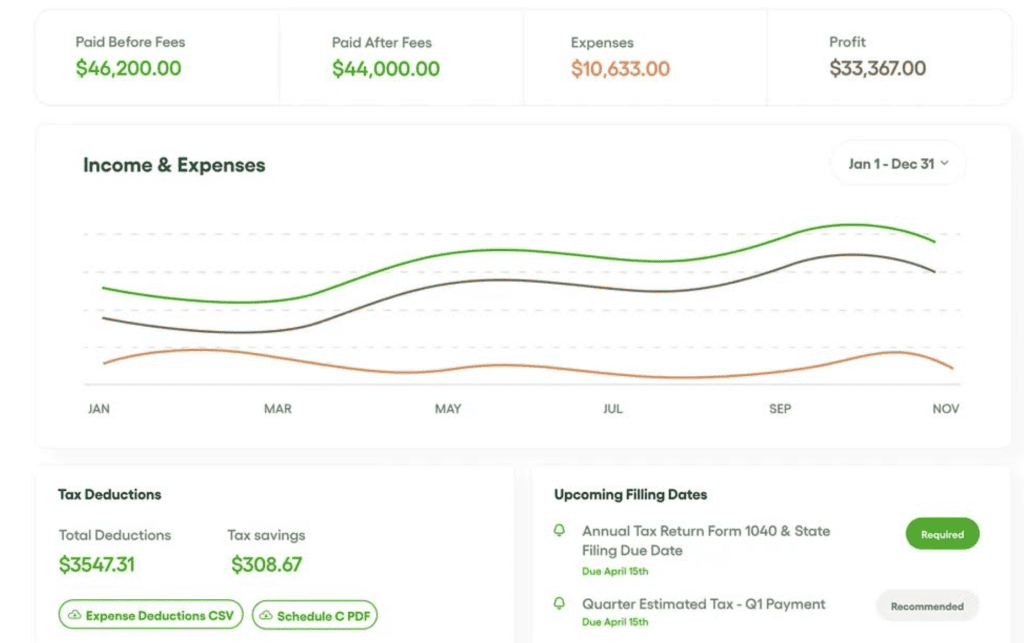
Bonsai Tax
Bonsai Tax is a new feature that gives freelancers more peace of mind that they’re prepared for tax time.
It helps you save money (hurrah!), track expenses, maximize your write-offs, estimate quarterly taxes, and manage 1099s.

Say whaaaaat? Yep – based on Bonsai’s customer research, you stand to save quite a bit of your hard earned freelance dollars when you use their tax feature.
Excuse me for a second while I imagine all the things I could do with an extra $5,600…

Bonsai mobile app
Another plus for Bonsai users is the mobile app.
If you need to do light project management on the move, it gives you all the necessary functions you need when you’re not at your desk – such as track time, send contracts and invoice, and monitor your expenses. Think of it as a “Bonsai lite” version of the platform.
I don’t encourage you to do any work when you’re not in “work mode” at your laptop, but sometimes you gotta – so the app makes it easy for you.
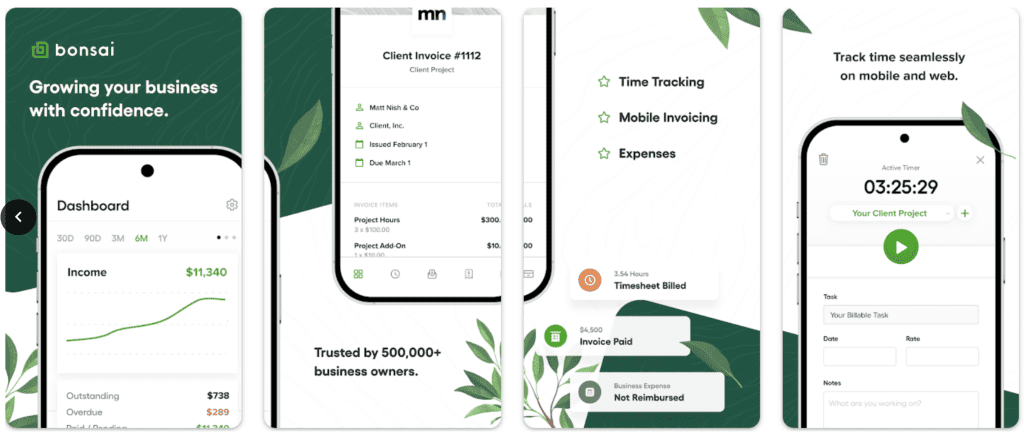
Need to work on the move? Try the Bonsai mobile app
Pricing – How much does Hello Bonsai cost?
As a freelancer, you can write off the cost of software for your business at the end of each tax year. So don’t be put off by paying for apps every month – they’re definitely worth the investment.
Bonsai is priced competitively against other similar invoicing and proposal tools. I personally use the $19 a month option. It has everything I need – and that will most likely be the same for you. At $4.75 a week I consider this an absolute steal for such a functional platform.
If you want to use Bonsai Tax, that will cost you an additional $10 a month. I don’t use the tax part of Bonsai, as I prefer to let my accountant handle all the boring maths and numbers stuff 😄 If you don’t have an accountant and want to manage your own expenses, then adding Bonsai Tax is probably a good idea.
The pros of Hello Bonsai
- Fantastic project and client management tool
- Simplifies your time tracking
- Bonsai contracts have been developed by lawyers, so you’re protected from pretty much everything that you might be liable for as a freelancer
- User-friendly dashboard that gives you insights into your projects and invoices
- Fast to set up and start using, even if you’ve never used a freelancer software tool like this before
And the cons…
- Bonsai contracts aren’t fully editable. This can be annoying when a legal team wants to edit small points in the contract, but you’re unable to do it for them!
- When I initially signed up for a paid plan, Bonsai Tax was automatically added on, which I don’t use. It took me a couple of months to realize I was being billed for this – so double check when you sign up if you don’t want to use that particular add-on service!
- Bonsai has a feature that gives clients multiple ways to pay – and you can’t turn this off. If you want to offer payments with Paypal or credit card, then this is ideal. But if you just want clients to pay you with bank transfer, then you can’t hide the other options for payment. This can be a pain in the butt when clients email you wanting to click the button to pay with credit card, but you have to explain to them that you don’t accept payment that way.
The main benefits of using Hello Bonsai freelance software
While there are lots of options for freelancers looking for software, many of them are missing bits and pieces that we need to run our specific business model.
In a recent article, Crazy Egg voted Bonsai as the best contract management tool for freelancers, and I have to agree with them.

Being a freelancer means you need to wear a stack of different hats every day. And a lot of the things involved with running a business mean doing things we’re not good at (like the math thing I just talked about).
I just want to write stuff! I’m terrible at accounting, I can’t draft my own watertight legal contracts, and if I write a proposal from scratch it can take me a couple of hours.
Bonsai takes a lot of tasks off your plate that you need to do as a business owner, but might not fully understand. And also, it takes care of the tasks where you’d rather fling yourself off a cliff than sit down and do them. (I’m looking at you, taxes).
So let’s go over the main benefits of Hello Bonsai software that can help take your small business to the next level:
- Show your clients that you’re a professional who takes your work (and their business) seriously
- Create a premium onboarding and offboarding experience
- Bonsai invoices let you bill faster – and get paid faster
- Draft a Bonsai proposal in minutes that looks good and helps you win more projects for higher fees
- Keep organized with everything you need to run your freelancing business in one place
- Protect yourself and your business with bulletproof contract templates
- Get paid on time with automatic invoices and payment reminders
- Prioritize and manage your projects better
- Understand and communicate with your clients using forms and surveys
Is Hello Bonsai worth it?
That’s an outstanding YES from me. Hello Bonsai has made my life as a freelancer much easier—and it makes me look like a pro to my clients.
For me, it’s totally worth the $19 a month I pay for it. I don’t use their tax add-on because I have my own accountant in New Zealand, but I’ve heard the tax feature (especially if you’re based in the USA) is awesome.
The generous 14-day free trial means you’ve got nothing to lose by trying it out and seeing if the features and workflows are right for your business.
I’ve tried just about every freelancer management software out there for copywriters and creatives, and this one is by far the best option I’ve found to date.

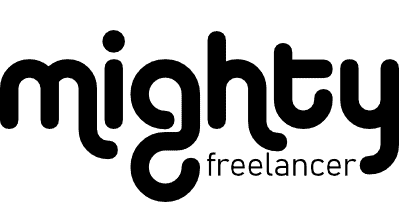



![Moxie App Review – The Best All-In-One Platform For Freelancers? [2024]](https://mightyfreelancer.com/wp-content/uploads/2024/01/DALL·E-2024-01-21-10.58.57-A-sketch-of-a-freelancer-working-at-a-home-office-with-a-computer-screen-displaying-the-Moxie-app-interface-symbolizing-the-integration-of-technology-768x439.png)

